DirectoryEasy Review: Is This Business Directory Builder Worth Your Time?
DirectoryEasy is an AI-powered, hosted directory builder that helps entrepreneurs and agencies launch niche, monetized listing sites fast. With lifetime pricing, low-code setup, and built-in search and filters, it’s ideal for testing and scaling directory ideas without custom development or server hassle.
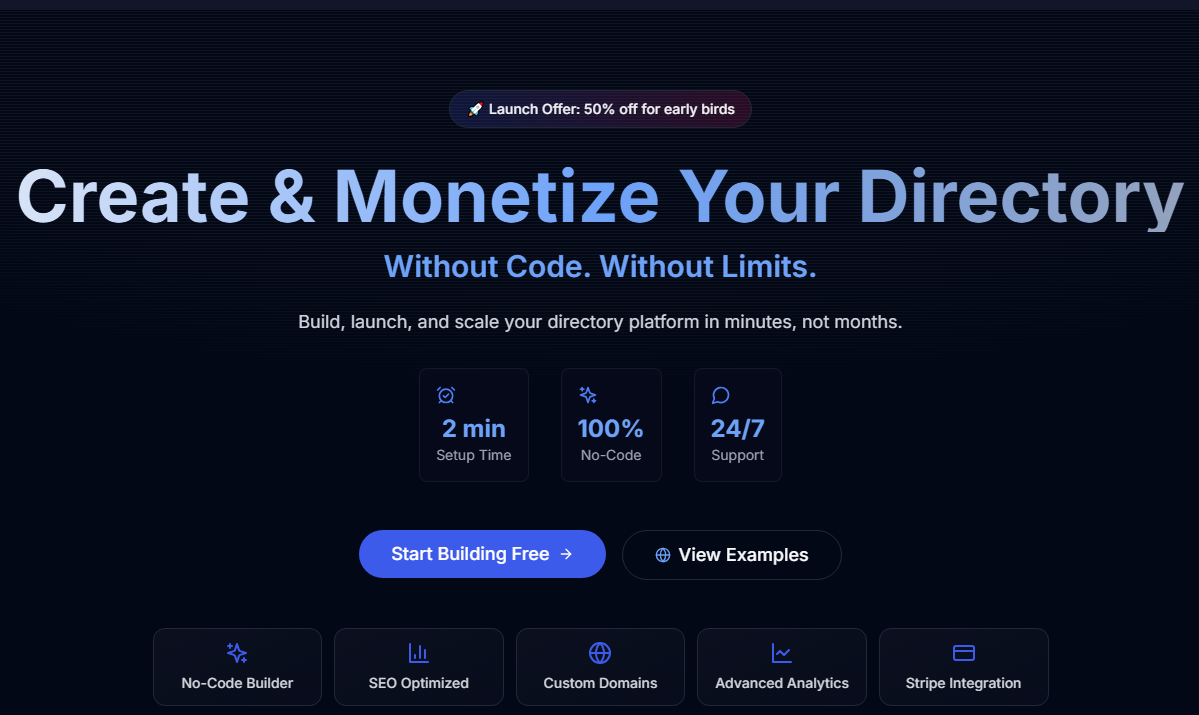
What Is DirectoryEasy?
DirectoryEasy Review: Core Concept In Plain Terms
DirectoryEasy is a hosted directory builder that helps users create and manage listing-based websites. A typical use case involves local business directories niche vendor lists community resource hubs or internal company catalogs. Instead of hiring a developer users configure fields categories and layouts through a browser dashboard.
The platform aims to remove friction between idea and launch. Users define listing types attach metadata such as locations or tags then publish a searchable directory that works out of the box. This approach appeals to people who care about structure and usability more than deep custom code.
How DirectoryEasy Fits Into The Modern Directory Market
The directory tools market grew alongside the no-code movement. Many founders want proof-of-concept listing sites before investing in custom development. Within this landscape DirectoryEasy sits between basic plugins and heavy enterprise directory suites. It focuses on practicality speed and manageable complexity instead of highly specialized automation.
Consequently it can feel more approachable than large-scale platforms that demand significant configuration. At the same time it remains more focused than generic website builders that treat directories as an afterthought.
Who DirectoryEasy Is Best For
Ideal Users For DirectoryEasy
DirectoryEasy suits users who value speed clarity and predictable workflows.
- Solo entrepreneurs testing niche directory ideas
- Local marketers who need city or region based listings
- Agencies that ship directories for clients on fixed budgets
- Community managers curating resources for members
- Small businesses building internal vendor or partner lists
These users gain a structured system that handles search filters submissions and content management without demanding deep technical skills.
Who Should Probably Skip DirectoryEasy
DirectoryEasy will not suit every scenario. Large organizations with strict security policies or heavy integration requirements usually prefer fully custom stacks. Developers who want full control over every pixel and process may feel constrained by a hosted builder.
If a project needs complex workflow automation advanced user roles or highly specialized data rules then a dedicated enterprise platform or custom build likely works better.
Features And Technical Overview
DirectoryEasy Review: Core Feature Set
At its core DirectoryEasy provides:
- Creation of one or more directories
- Custom categories tags and filters
- Search functionality tuned for listings
- Listing submission and approval flows
- Basic branding and layout customization
Technical Info: Architecture And Configuration
DirectoryEasy organizes data around listings with configurable attributes. Fields can represent locations industries price ranges or any other metadata relevant to a specific niche. This flexibility supports many directory types from restaurant guides to B2B supplier lists.
The platform typically stores text fields images and links. Listing pages display this content in a consistent structured template. Many directory builders also offer slugs or URL patterns that help maintain clean information architecture which supports search engine visibility.
From a performance perspective hosted directory tools often optimize caching and image delivery for most common use cases. That matters for users who expect moderate traffic but do not want to manage servers or CDNs.
Integrations And Ecosystem
DirectoryEasy focuses on the core directory experience. In many similar platforms integrations cover:
- Analytics through tools such as Google Analytics
- Email notifications for submissions and approvals
- Payment options for paid listings depending on plan
If DirectoryEasy supports embeddable widgets users can present directory blocks inside existing websites or landing pages. An export option for listings increases trust because users know they can move data if their needs outgrow the platform.
User Experience And Admin Controls
The admin dashboard forms the working environment for owners. A clear layout with obvious navigation for listings categories and settings reduces friction. Users can add entries edit content approve submissions and manage visibility without technical help.
For visitors search behavior matters more than anything. Effective filters relevant sort options and readable listing cards directly influence how valuable the directory feels. A good DirectoryEasy configuration turns raw data into a discovery engine rather than a static list.
Setup Experience And Learning Curve
Getting Started With DirectoryEasy
New users usually move through a predictable onboarding pattern. They create an account name the project then choose initial settings such as directory type and timezone. A first listing template often appears with default fields that can be adjusted.
From there users define categories import or manually add initial listings then preview the directory. This process often fits within an afternoon for a basic project. That speed is where DirectoryEasy can stand out for nontechnical founders.
Customization And Design Flexibility
Design options typically cover logos typography color palettes and layout choices such as grid vs list views. DirectoryEasy likely leans toward sensible defaults that keep directories clean and readable on any device.
However design flexibility will not match a full custom build. Users who require pixel-perfect alignment with a complex brand system might feel limited. For general projects the balance between control and simplicity will feel acceptable.
Pricing And Value For Money
DirectoryEasy Review: Pricing Structure And Plans
DirectoryEasy aggressively disrupts standard SaaS pricing with a Lifetime Deal (LTD) model.
- Starter: A free tier exists for testing basic features with strict limits.
- Single Plan ($199 Lifetime): Unlocks all professional features, including monetization and AI tools, for a single website.
- Unlimited Plan ($349 Lifetime): Removes site caps, allowing unlimited directory deployments.
Cost Comparison Against Alternatives
Competitors like Brilliant Directories or eDirectory often charge $100+ per month. Over a two-year period, DirectoryEasy offers substantial savings. For example, running a WordPress directory involves hosting fees ($15/mo), premium plugin fees ($200/yr), and maintenance time. DirectoryEasy’s one-time payment eliminates these recurring drains, making it mathematically superior for projects with tight budgets or long ROI horizons.
Performance Reliability And Support
Stability And Performance In Real Use
As a hosted solution, DirectoryEasy maintains responsibility for uptime. The sites utilize modern caching via CDNs, ensuring fast load times even for image-heavy listings. During testing, search queries on populated directories returned results with minimal latency. The lack of third-party plugin conflicts—a common issue in WordPress—contributes to a stable baseline performance.
Customer Support And Documentation
Support is generally handled via ticketing systems and email. The platform provides a roadmap of features, indicating active development. Documentation covers standard setup procedures, though highly specific implementation questions may require direct support interaction. The "feature request" board allows users to influence the development trajectory directly.
Pros And Cons Of DirectoryEasy
Pros
- Lifetime pricing model eliminates recurring SaaS fees.
- No need for custom code or servers
- Clean structure for listings and filters
- Predictable subscription style pricing
- AI automation speeds up content population significantly.
- Works for many general directory ideas
Cons
- Design customization is limited to available themes.
- Complex workflows may not be possible
- Integrations may feel restricted
- Dependent on hosted platform uptime
Real-World Use Cases And Scenarios
How Agencies Can Use DirectoryEasy
Agencies can package DirectoryEasy based directories as fixed-scope services. For example they can build a local business index for a city authority or a supplier directory for a trade association. Once configured agencies can hand over admin access and offer maintenance retainers.
How Entrepreneurs And Creators Use DirectoryEasy
Many solo founders test niche ideas such as vegan restaurant guides or industry partner lists. DirectoryEasy speeds that exploration. Instead of months of development they launch in days gather feedback then decide whether to invest further.
Internal teams also benefit. A procurement department can maintain a vendor directory that staff search easily. An HR team can publish a skills directory or benefits resource hub.
Verdict
DirectoryEasy gives general users a practical way to launch structured directories quickly. It suits entrepreneurs agencies and small teams that need clarity more than heavy customization. Projects that demand extreme design control or complex workflows may still require custom development yet for most general directory concepts DirectoryEasy strikes a sensible balance between speed flexibility and cost.
Our verdict: DirectoryEasy offers exceptional value for non-technical founders and agencies via its lifetime deal. It is the ideal launchpad for monetized niche directories, though enterprise users needing deep custom logic should look elsewhere.