Soundverse AI Review: The AI Music Studio For Everyday Creators
Soundverse AI is a browser based AI music studio that turns short prompts or lyrics into full tracks. It generates loops songs and stems then lets you extend edit and remix them inside one workspace. For most creators it feels closer to a DAW with an AI co producer than a simple text to music toy.
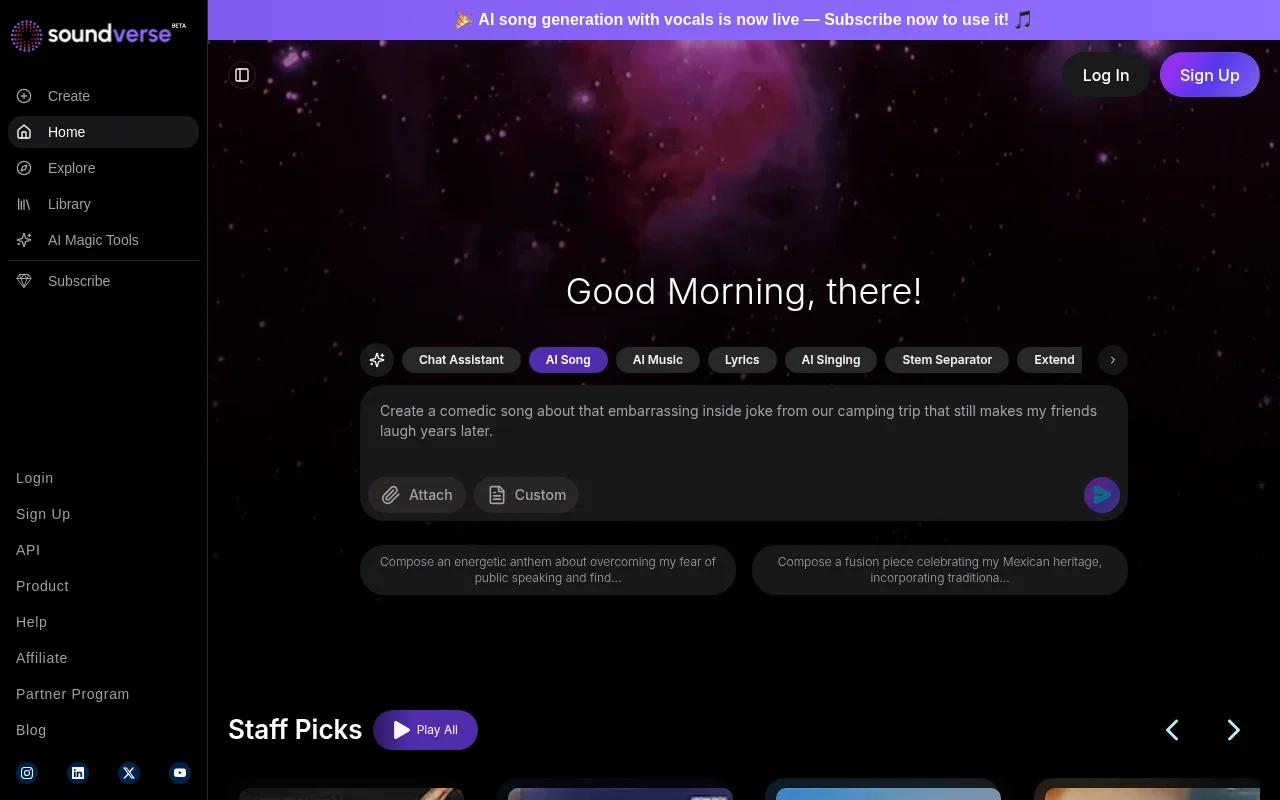
Soundverse AI promises studio level music generation without a studio or band. This Soundverse AI Review tests that claim and explains where the platform shines for real world users.
Why Soundverse AI Matters
AI music tools now flood the market. Suno Udio and many smaller apps promise instant tracks from a single prompt. Most focus on fast generation yet offer little control once the track appears.
Soundverse AI takes a different route. It treats AI as a flexible instrument not a vending machine. You still move fast yet you keep enough control to refine structure length and mix. For general users that balance matters more than obscure music theory features.
Without tools like Soundverse AI beginners depend on stock libraries or expensive composers. Small creators loop the same copyright free tracks across every video. Podcasters settle for generic ambient beds. AI music platforms break that pattern and Soundverse positions itself near the “serious creator” end of the spectrum.
Overview – What Is Soundverse AI
At its core Soundverse AI is an online music creation ecosystem. You describe a style or upload a small idea. The system generates music vocals or both then exposes tools for extension and modification. The platform targets:
- Solo YouTubers and short form video creators
- Podcasters and streamers
- Indie musicians and singers
- Agencies that need a steady flow of royalty free cues
Where a basic AI song generator stops after one track Soundverse AI keeps going. You can separate stems extend sections fill missing parts and even collaborate inside an AI enabled studio.
Learn more at the official site.
Technical Info – Soundverse AI Features And Specs
Core Creation Tools
Soundverse AI revolves around three major creative pillars.
- AI Song and Music Generator
- You feed a text prompt or lyrics. The engine composes a track that matches mood genre and length. Common options include 15 second hooks 30 second clips one minute cues and longer three or five minute pieces. This suits intros outros ads and full background scores.
- AI Lyrics and Singing Tools
- The lyrics generator suggests themes hooks and full verses. The singing generator turns text into sung vocals so non singers still create vocal tracks. It will not replace a seasoned session vocalist yet it beats stock choirs for social content.
- Text to Music and Auto Loop
- The text to music engine builds instrumentals from plain descriptions. An auto loop feature extends or repeats content while keeping rhythm and harmony consistent. That matters for seamless background tracks on streams or playlists.
Modification And Editing Tools
Soundverse pushes hard on modification.
- Stem Separator splits a song into vocals drums bass and other stems for remixing or karaoke
- Music Extender grows short clips into longer songs while preserving feel
- Music Auto Completer fills missing sections to turn sketches into complete arrangements
- Similar Music Generator matches the vibe of a reference link while creating new royalty free material
These tools move Soundverse toward a real production environment rather than a single click toy.
Workflow UX And Collaboration
The interface runs in a modern browser. You manage projects inside an AI Studio which supports collaboration. Fans or clients can add takes and input that feed back into the same session. For general users the UI may feel busy at first yet the learning curve stays moderate once you follow a simple pattern:
Prompt → Preview → Adjust length or style → Export or extend.
Performance Limits And Reliability
Most renders finish in minutes for short clips. Longer multi minute songs can take significantly more processing time. Some users report slow jobs and inconsistent prompt following on complex length requests.
Free plans use limited tokens so you must manage experiments with care. Paid tiers raise token allowances and add priority rendering which reduces queue delays for heavy users.
Pricing And Licensing
Pricing evolves yet current annual rates from the official page show:
- Creator plan around $9.99 per month billed yearly
- Pro plan around $24.99 per month billed yearly
- Max and Enterprise for high volume or business use
Creator plans grant royalty free usage across YouTube TikTok podcasts and similar channels. Pro adds broader sample usage and allows music distribution on major DSPs like Spotify and Apple Music. Enterprise introduces full ownership options and sync licensing which matters for agencies and brands.
Real World Use Cases – How Soundverse AI Performs
Content Creators And Social Video
For YouTubers and TikTok creators Soundverse AI works as a rapid score generator. You type “warm lo fi beat for study vlog” or “high energy rock intro for tech review” then pull a tailored bed without digging through crowded libraries. Extend tools turn a one minute cue into a full five minute loop for streaming.
Podcasters And Voice Driven Content
Podcasters gain royalty free intro themes stings and ambient beds. Stem separation allows you to strip vocals from old tracks then rebuild cleaner versions. Text prompts keep the feel consistent across seasons which gives your show a recognisable sonic brand.
Indie Musicians And Singers
Indie artists treat Soundverse as a sketchpad. You generate a rough track extend it and then export stems into a traditional DAW like Ableton or Logic for final polish. The AI Lyrics Writer helps break writer block though serious songwriters still refine lines manually.
Agencies And Small Brands
Agencies that produce many short ads value the token based system. One subscription supports dozens of variations for different campaigns. Pro and Enterprise licensing paths handle distribution on TV or large DSP networks which reduces legal friction.
Pros – Soundverse AI Advantages
- Fast text to music creation
- Strong set of AI edit tools
- Royalty free use on many sites
- Stem splits for easy remixes
- Plans fit hobbyists and pros
Cons – Soundverse AI Limitations
- Learning curve for new users
- Long waits on complex songs
- Key detection can feel weak
- Interface feels busy at first
Comparative Perspective – Soundverse AI Versus Alternatives
Compared with Suno or Udio Soundverse AI offers more control after generation. Those services excel at instant catchy tracks yet they act like sealed boxes once the song appears. Soundverse opens the box with stems extenders and auto complete features.
Platforms like Moises focus on separation and practice tools not on full song creation. Singify mirrors Soundverse in some respects yet leans harder into simple cover workflows. Soundverse sits between those extremes. It delivers robust generation with deep modification and collaboration options.
For users who want precise mix control or live performance grade instruments a classic DAW with plugins still wins. Soundverse aims at rapid content ready music not boutique analog detail.
Verdict – Is Soundverse AI Worth It?
For creators who need fast flexible royalty free music Soundverse AI offers strong value and serious depth. Power users may still finish tracks in a DAW yet Soundverse shortens the gap between idea and usable soundtrack.
Our verdict:
Soundverse AI is a smart pick if you want fast flexible AI music with real editing power.